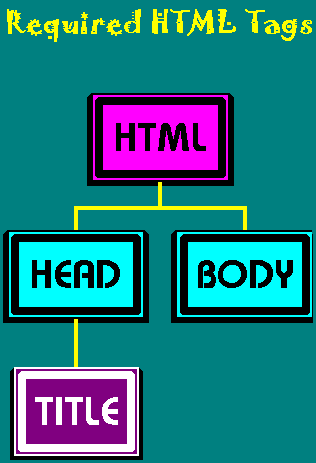
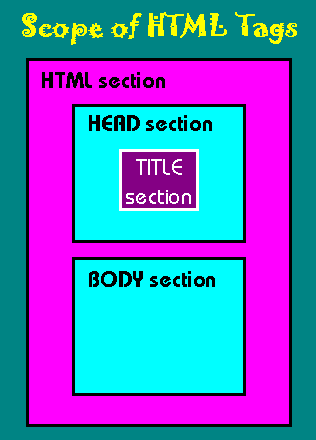
HTML Topics
©1998–2010 R. Hinton, Broome
Community College
Last Updated: 16–Feb–10
Whether it’s your 1st Personal Home Page or the latest in series of pages for your Web Site, every HTML document must contain at least four HTML tags. When you are first starting out, you may not remember the exact placement of these tags in the file. After you have created many Web pages, it gets tiresome to repeatedly type these tags over and over again. In either case, creating an HTML template can “ease the pain” of creating any Web page.
From the organization chart (on the left), it is easy to see the relationships between the tags. If you took the organization chart and collapsed the boxes so they lay on top of each other, you would end up with the scope diagram. The HTML tag is at the top, which means it has the largest scope of the page (all other tags reside within it). The head and body tags are at the same level, so each represents their own section within the HTML tags. Finally, the title tag is subordinate to the head tag. So it’s completely within the head tag.
All elements that are to be displayed in the browser window are placed inside the body section. Simple elements will be single level like the title tag, but more complex elements, such as tables, will have sections subordinate to them. If you are new to creating Web pages, it might help to complete the organization chart by adding the subordinate tags to the body tag for the elements you plan to include in your Web page.
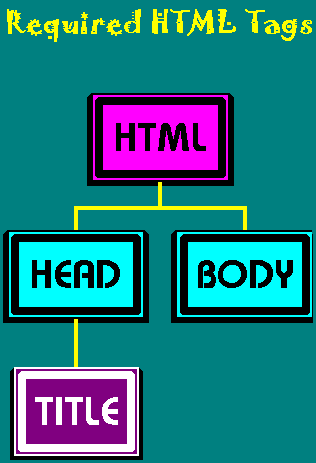 |
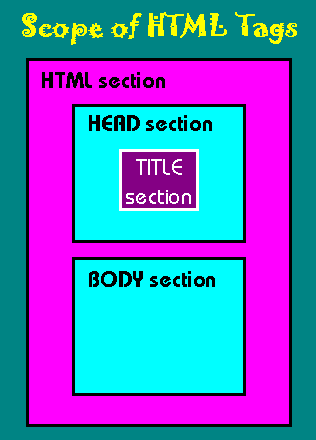 |
Now that you understand the general structure of an HTML document, it should be easy to see where the required tags are placed. These tags can be saved in an HTML file that can be used whenever you create a new Web page. All you have to do is save the template HTML file under another name, and add the tags and content required to complete that particular Web page.
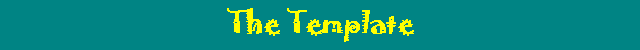 |
|---|
| <html> |
| <head> |
| <title>…</title> |
| </head> |
| <body> |
|
|
| </body> |
| </html> |