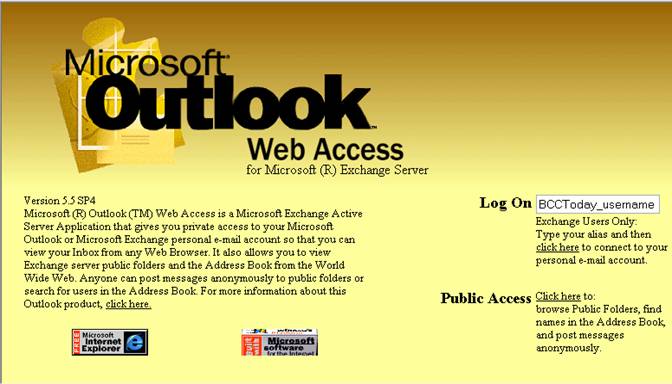 |
At home, you may click the Save this password in you password list checkbox so you won’t have type in your username and password every time you log in to get your mail
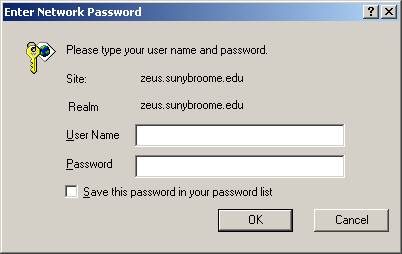 |
| Working with Email |
©1999–2001 R. Hinton/Gary Kohut,
Broome Community College Last Updated: 01–Sep–03 |
Campus mail can be easily accessed via the Internet.
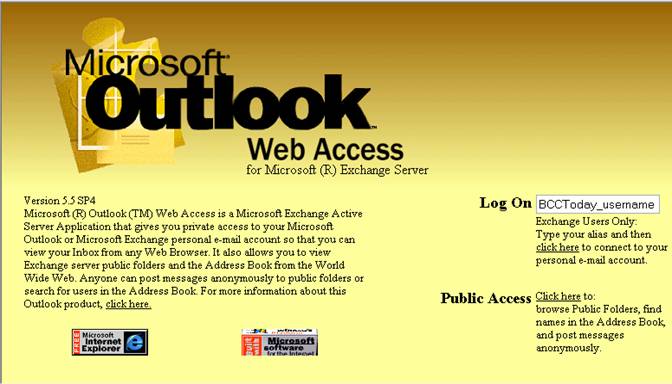 |
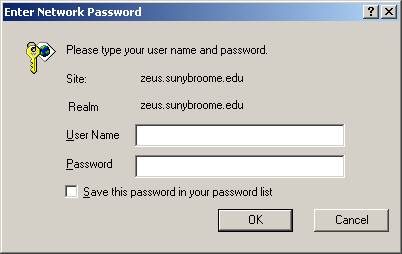 |